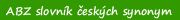Zde se nachází výpis všech synonym online slovníku. Výpis je řazený podle abecedy a zobrazovaný po stránkách pro zvolené počáteční písmeno.
Výběr stránek podle počátečního písmene
A B C D E F G H I J K L M N O P Q R S T U V W X Y Z slova-přidaná-návštěvníky» přidat nové slovo